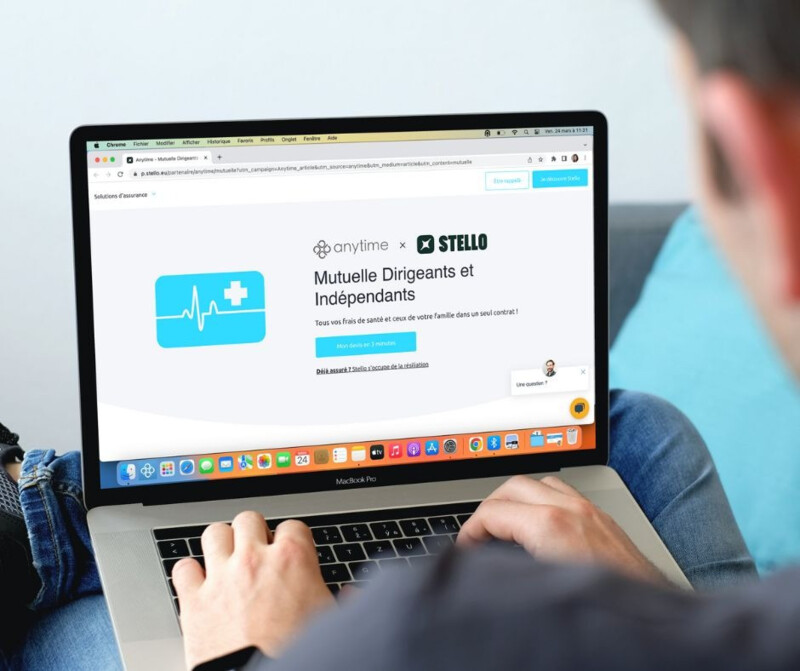You can initiate up to 100 transfers at a time, by uploading an XML or CSV file.

These files are automatically generated by most payroll programs, such as PayFit, and by accounting software.
What is a multiple or mass transfer?
Multiple transfers are reserved for companies or professionals with an Anytime Professional or Corporate account. Multiple transfers, also known as mass transfers or XML transfers, enable you to carry out transactions to a specific list of beneficiaries.
This type of transfer is very often used by companies to pay salaries.
To ensure that the list of beneficiaries can be properly interpreted, the following compulsory elements are systematically included: + the debtor's account number + the transfer amount + the transfer execution date + the IBAN and BIC codes of the beneficiary account.
A number of optional elements may appear on the transfer order, such as: + the purpose of the transaction + the payment reference (in the case of invoice settlement, for example) + a short message, also known as a communication.
Why choose multiple transfers?
A bank transfer is an operation for transferring funds between the originator (the account to be debited) and the beneficiary (the account to be credited). It is a payment instrument that makes it easier for companies to pay employees and suppliers.
The advantages of multiple transfers: + Reduces the administrative tasks involved in payroll processing. + Faster processing and execution of your orders. + Faster processing and execution of your orders. + Secure file exchanges via a secure connection. + Reduced data entry errors through automatic integration and data verification. + Control of payroll settlement dates.
Transfer order transmission channels
There are two ways to send multiple transfer orders: + Either by using a CSV file + Or by downloading an XML file
Optimize your costs
Fully automated processing saves you money on transfer fees.
Turnaround time option
Improve your cash flow with fast turnaround times for multiple transfers
Security and monitoring of your operations
When the CSV or XML file is downloaded, all transfers are displayed, along with the details of each transfer. This allows you to check the contents of the file and confirm the transfer with complete peace of mind. To keep track of your transactions, you can assign a category to each transfer. New beneficiaries are automatically added to the list of beneficiaries once your multiple transfer has been validated.
How can I benefit from this service?
This service is available to Premium, Professional and Enterprise customers. Solo customers do not have access to this service.
Step 1 When issuing a transfer, you can make several transfers at once by importing the formatted XML or CSV file. You can download sample files to provide us with.
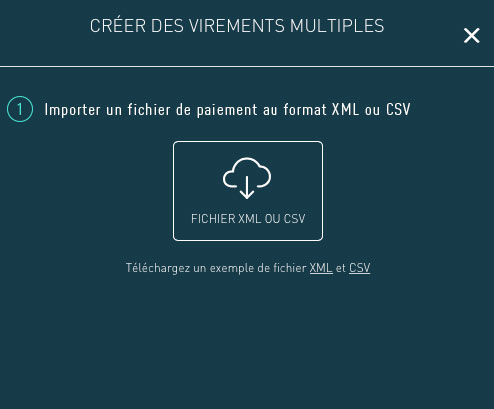
Step 2 A drop-down menu lets you associate all transfers with a category. This allows you to filter and search for specific transfers.
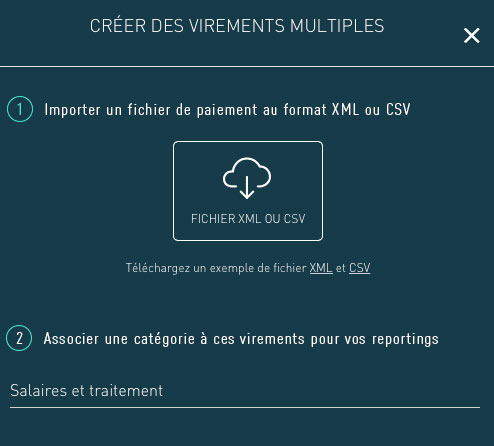
Step 3 We check your file, and if all the information entered is correct, the interface imports all the transfers included in the file, and displays the details of each transfer. You can change the category of a transfer, and find all the details by clicking on each transfer.
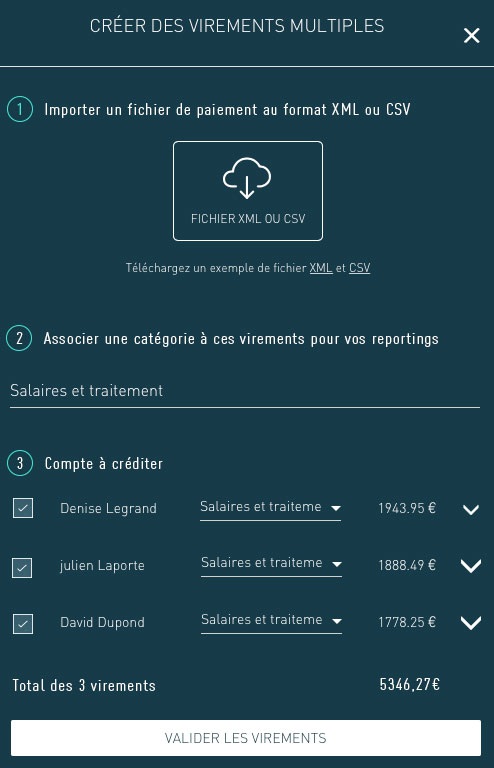
Step 4 You know the total amount of the transfers to be executed, and the beneficiaries are automatically registered. They also receive an e-mail confirming that the transfer has been executed.