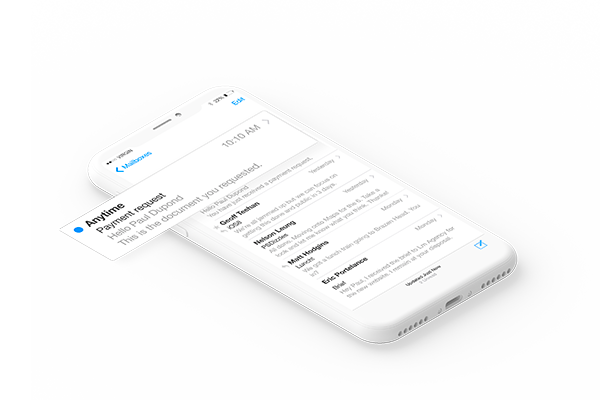In business and private life, documents are increasingly circulating in digital format. This is seen as a sure way of keeping track of documents, but also as a way of preserving the planet by avoiding the use of paper. On the other hand, these dematerialized documents cannot generally be modified, except by using OCR (optical character recognition) software.

What is OCR software?
What's it for?
OCR software is a program used to render an unmodifiable digital file into an office-ready file on which it is then possible to make modifications.
A prime example is the PDF file, the most popular format in the corporate world. This type of file cannot be modified as it stands. It can be initialed or signed, but it's still impossible to insert text, or simply correct a spelling mistake. OCR software enables you to convert it into Word, Excel or other formats, so that you can make any necessary changes.
How does it work?
OCR software is equipped with an optical character recognition system of varying levels of performance, which detects alphanumeric characters in a document and transposes them into another format. The more advanced the system, the more fonts and languages it can detect. The result will be satisfactory and faithful to the original content. On the other hand, less sophisticated software will be limited and may waste your time by not understanding all the text and reproducing it only halfway.
Benefits of use
Files in frozen format are particularly interesting to exploit, as they appear in the same way on all computers. Being able to modify them with OCR software offers a number of interesting advantages: + easier handling of information + faster extraction and entry of data when information needs to be reused for another document + decoding of scanned or printed text, a valuable aid for the visually impaired.
Top 3 free OCR solutions
FreeOCR
FreeOCR is free software that can be downloaded without registration. It's a lightweight program with basic OCR functionality. It supports JPG, GIF, BMP, TIFF or PDF images with multi-column text, and can work in over 30 languages.
However, it does not guarantee text formatting and may have trouble with fonts that are too small. Also, it only processes images smaller than 2 MB and less than 5,000 pixels. Available on PC only.
SimpleOCR
SimpleOCR is downloadable software. It transforms scanned documents into TXT or RTF format. It respects the layout of the original file, which comes in handy if you just need to make minor corrections.
Thanks to its dictionary of over 120,000 words, SimpleOCR is quite powerful, producing a reliable output document with basic content that requires little retouching. What's more, if the quality of the scanned document is insufficient, the software takes care of improving it itself to get the best out of it. Available on PC only.
I2OCR
i2OCR is an online program that works without prior registration. Quite advanced, it can recognize up to 60 languages. It can work on documents in PNG, JPG, BMP, PBM, TIF, PBM, PGM formats, or from an image URL to convert them to text, RTF or Word format.
What's great about I2OCR is that,after processing, the source and output files are displayed side by side, making it easy to see the differences. This makes it easier to make any necessary adjustments. Even though this is an on-line solution, it is perfectly secure, since the server automatically deletes the files from its database an hour after processing.
Top 3 paid OCR solutions
Abbyy finereader
Abbyy finereader is licensed software that combines document conversion, PDF management and document comparison functions. This renowned software can work in 189 languages, with an error rate of around 1%.
Price: €199 for the version that lets you edit, comment and convert. €299 for the full version, which also lets you compare documents and automate the conversion of 5,000 pages/month. Available on PC and Mac.
Nitro Pro
Nitro Pro is a flexible and versatile software package. It can convert files from PDF to Word, Excel or PowerPoint and vice-versa, and offers a wide range of tools for creating and editing scanned paper files.
Nitro Pro can also convert an email and its attachments directly into a single PDF. It can also compile multiple documents into a single document for easy sharing.
Price: from €191/user, depending on features purchased. It is possible to try the software for 2 weeks free of charge before subscribing. Available on PC only.
PDFelement
PDFelement is a licensed program for converting PDF files into other editable formats such as Word, Excel, PPT and TXT. PDFelement is a high-performance program with a wide range of functions. Among the most important are the ability to edit text or images in a PDF, fill in forms, annotate a PDF, or cut, rotate or extract parts of a PDF.
In short, it's a multi-tasker, but it only works for PDFs. It reliably analyzes and transcribes the world's most commonly written languages, and lets you modify text formatting. It also lets you convert several files at once, and secure access with a password.
Price: €89.95 for 1 computer, €169.11 for 2 to 10 computers, €890.51 for 11 to 20 computers. Before buying the software, you can test it for 14 days free of charge. Available on PC and Mac.
There are many solutions for making frozen files editable. It's a question of deciding which OCR software is best suited to your needs and budget. If you only work on PDFs, there's no need to invest in expensive software that can work on all image formats.