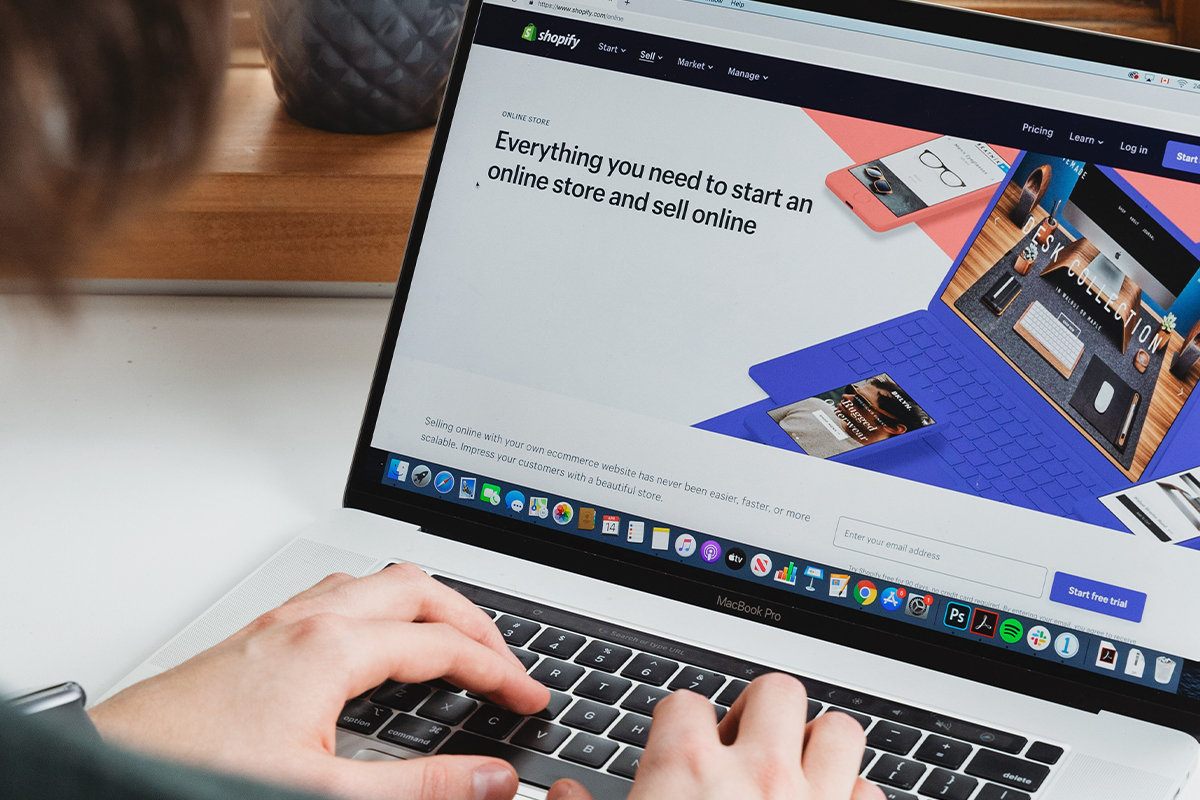Quand on est professionnel, la première chose que l’on cherche, c’est de faire du chiffre d’affaires. On le regarde évoluer jour après jour, mois après mois. On l’analyse. On le décompose pour savoir d’où il provient. On s’auto-félicite, ou on cherche des solutions pour l’améliorer. Ensuite, la deuxième chose que l’on observe avec attention, c’est le relevé de compte. Car générer du chiffre d’affaires, c’est bien, mais se faire payer, c’est ça qui fait vivre l’entreprise et qui permet de gonfler votre trésorerie.

On fait les liens entre les factures et les paiements, et on constate que l’on accuse régulièrement un délai important. On relance les retardataires et on perd du temps. En bref, on fait la course à l’argent, mais pendant ce temps, on ne fait pas notre travail, et la rentabilité en prend un coup.
Mais avec l’arrivée des néobanques sur le marché, des solutions existent aujourd’hui pour se faire payer à distance sans perdre de temps. Des solutions simples qui ont été pensées par des entrepreneurs, pour les entrepreneurs et ça, ça change tout. Vous savez en temps réel lorsqu’un paiement est effectué.
Comment installer un bouton de paiement sur son site internet ?
Si vous mettez en place la vente en ligne sur votre site internet, la mise en place d’un module de paiement est totalement indispensable pour favoriser les ventes. A ce titre, il existe différentes possibilités pour accepter les paiements en ligne. Néanmoins, le plus simple à mettre en place reste le bouton de paiement, à l’image de celui proposé par Anytime
Comment fonctionne le bouton de paiement ?
L’installation du bouton de paiement Anytime est très simple est ne prend que quelques minutes. Il vous suffit de copier-coller un bout de code sur votre site internet pour faire apparaître le bouton. Tout est déjà paramétré pour faire le lien avec votre compte pro Anytime, de sorte que vous n’avez rien à paramétrer par vous-même. Dès que la carte bancaire de vos clients est débitée, votre compte est crédité en temps réel et vous êtes prévenu par email ou par SMS.
Cette solution de paiement à distance est sécurisée par un contrôle Smart 3D-secure afin que les transactions sur votre site internet soient optimisées. Ainsi, vos clients doivent enter un code de confirmation reçu par SMS pour que la transaction soit validée.
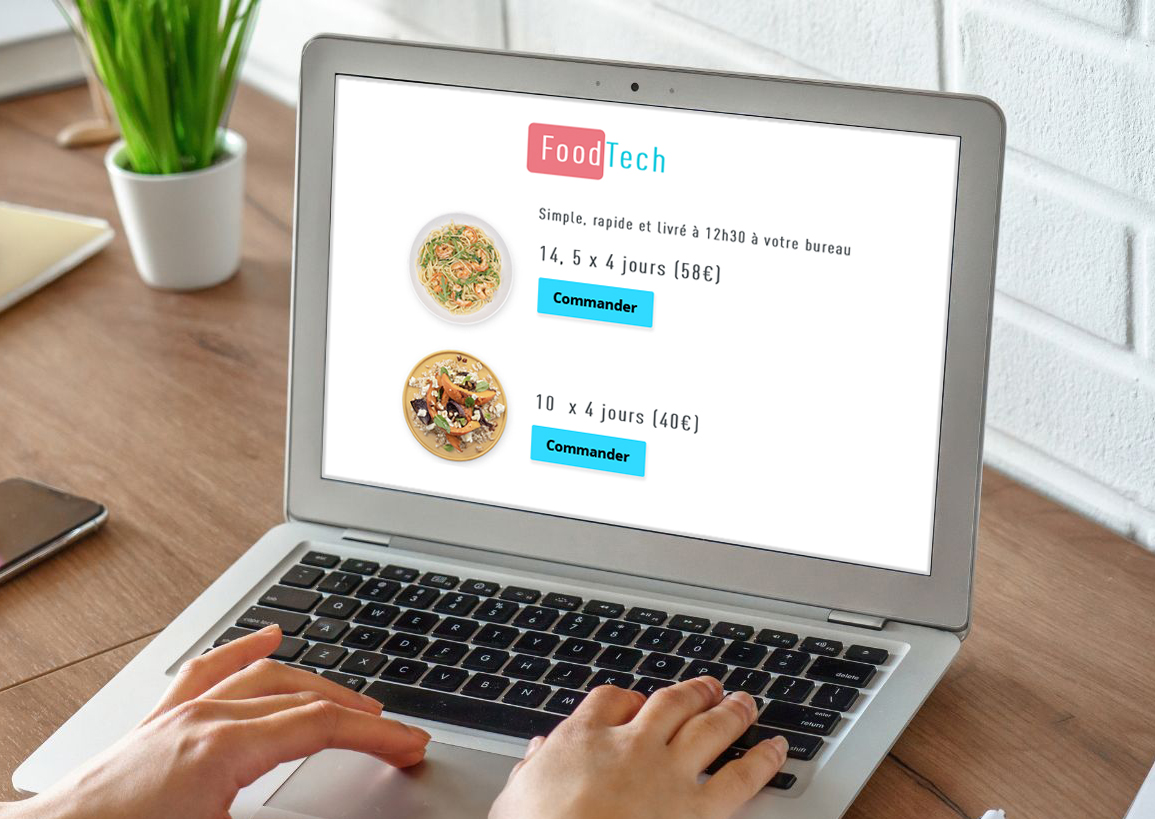
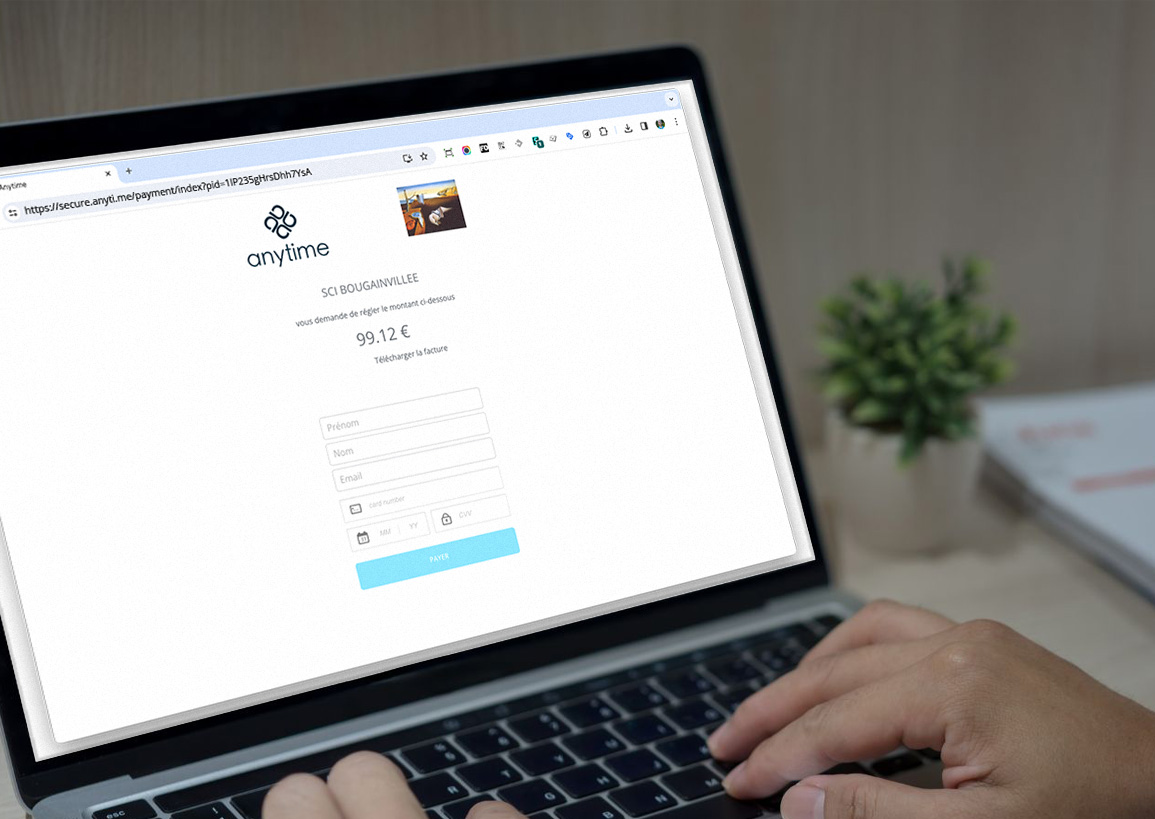
Pourquoi le bouton de paiement est la solution idéale pour votre boutique en ligne?
La mise en place du bouton de paiement Anytime se fait plus rapidement que d’installer une application de paiement en ligne. D’autant qu’il est déjà relié à votre compte, ce qui vous permet de ne pas perdre de temps en paramétrage et de récupérer votre argent en temps réel. En cas de besoin, vous pouvez également en intégrer plusieurs sur votre site.
Totalement sécurisée, cette solution de paiement à distance est également très simple pour vos clients qui ne perdent pas de temps. Ainsi, vous augmentez le taux de transformation de votre site très simplement.
Comment envoyer des liens de paiement par SMS ou email ?
Si votre activité ne nécessite pas la mise en place d’un moyen de paiement immédiat sur votre site internet, Anytime a mis en place le lien de paiement à envoyer par SMS ou email.
Le lien de paiement, comment ça marche ?
Idéal pour les freelances, les professions libérales, ou les artisans en prestation de service qui se font payer sur facture, le lien de paiement est particulièrement simple à utiliser, pour l’entrepreneur comme pour le client. Dans votre application Anytime, vous n’avez qu’à renseigner le montant et le numéro de téléphone ou l’adresse email de votre client pour lui envoyer une demande de paiement. Lorsque le client la reçoit, il n’a plus qu’à renseigner les informations de sa carte bancaire pour payer immédiatement. En quelques minutes seulement le paiement est réalisé.
- Connectez-vous sur votre espace client anytime
- Cliquez sur "Transfer"
- Cliquez sur "Demande de paiement"
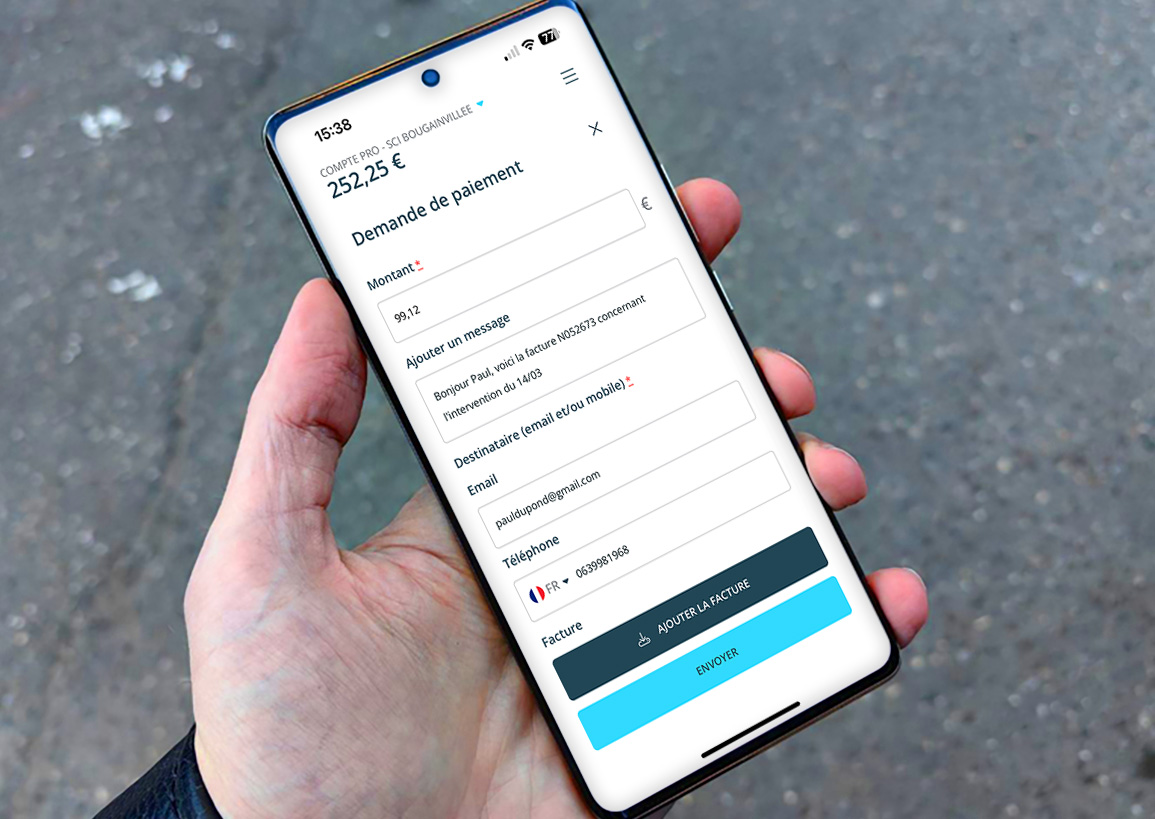

Les raisons qui en font une solution de paiement à distance idéale
Lorsque vous envoyez la facture par email à votre client, rien n’est plus simple que d’envoyer le lien de paiement correspondant. Ainsi, dès réception de la facture, le client peut procéder au paiement sans avoir à réaliser un virement. Il gagne du temps, le paiement est beaucoup plus rapide et il ne lui coûte rien. Ainsi, cette solution vous permet d’éviter de relancer les nombreux clients qui oublient de réaliser le virement.
Les comptes pros tels qu’Anytime également appelés établissements de paiement mettent en place des solutions pensées pour faciliter le quotidien des entrepreneurs et des entreprises. Ainsi, en ouvrant un compte alternatif aux banques, vous profitez d’outils à la fois simples et efficaces aussi bien pour le paiement à distance que pour toutes les autres opérations liées à votre activité. Plus besoin de vous déplacer en agence, vous pouvez tout contrôler du bout des doigts en seulement quelques clics.
Si la CB de votre client ne passe pas, optez pour le virement bancaire !
Le virement bancaire, on connaît plutôt bien. Il existe depuis bien longtemps et peut être réalisé dans n’importe quelle banque et vers n’importe quel autre établissement bancaire. Pensez à rajouter votre IBAN Anytime dans vos factures pour vous faire payer plus facilement.
Le virement, comment ça fonctionne ?
Le virement peut être réalisé en agence ou en ligne, depuis son espace sécurisé ou une application financière. Non plafonné, il peut être programmé ou réalisé en temps réel. Pour réaliser un virement, votre client doit être en possession de votre IBAN. Il peut être réalisé depuis ou vers l’étranger et est particulièrement sûr. Il existe toujours une trace d’un virement effectué. Anytime met à la disposition de ses clients un IBAN nominatif dédié et vous êtes alerté en temps réel dès que des fonds sont crédités sur votre compte.
Dans quelles situations prioriser un virement bancaire ?
Dans certains établissement bancaires, le virement a un coût, et d’autant plus s’il est international. Chez Anytime, les virements internationaux en zone SEPA sont inclus dans votre forfait sans surcoût.
Il est à noter que le virement est non répudiable. C’est à dire qu’à l’inverse d’un paiement par carte bancaire, il est irréversible et il ne peut pas être contesté. Egalement, il existe un certain délai pour que le virement soit effectif. Il peut être compris entre 24h et 4 jours selon que le virement soit interne à l’établissement bancaire, externe ou international.